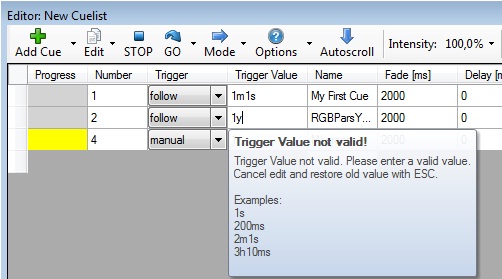Hinweis:
Dieser Artikel soll eine Kurzanleitung zu DMXControl sein. Inhalt: Programmierung von cues und einer Show
Wichtiger Hinweis: Dieser Artikel ist zm Teil eine 1:1 Kopie oder wurde mit Hilfe von FreeTranslation.com übersetzt und sehr viele Inhalte müssen noch angepasst werden, also ... jeder kann ja mal einen Satz übersetzen/korrigieren und entfernt anschließend diesen Hinweis
DMXControl 3 Lektion11
Überblick
Scene lists are the means to control your show. In this lesson we explain how to define the sequence and the flow of scenes by triggers.
Lektion 11:
In previous lesson we learnt how to create cues and scene lists. Now we are familar with most of the attributes of scene list, but some more explanation about the trigger is nessecary. The default trigger is "follow", i.e. the next cue will be started after the previous one is finished.
But there are some other types of triggers, the following table informs you about its behaviour.
| Type | Example format | Description |
|---|---|---|
| rtc | ?? | ?? |
| timecode | 00:26:05 | expects external timecode information |
| wait | 5s | countdown starts when the previous scene fades is |
| follow | 5s | waits for fading in of the previous scene and then the countdown will start |
| beat | - | not yet supported? |
In case you type a wrong format into the trigger value field you will get some hints about the expected input. See the example for the "follow" type.
Hint: Type in combined time information without "blank" character, e.g. 1m20s
Here is the example for the timecode selection.
Zusätzliche Themen (von beta testern)
- What about "rtc"?
- Example for external timecode usage
- How to configure "beat"?
Übung
- Test a mix of "follow" and "wait" triggers in one scene list
- Use a tool providing timecodes (DE MediaCenter) and test a scenelist that is completely based on timecodes
Zusätzliche Links
Zertifikat
Ich habe die Themen in dieser Lektion verstanden und möchte mit der nächsten Lektion weitermachen: Lektion12: