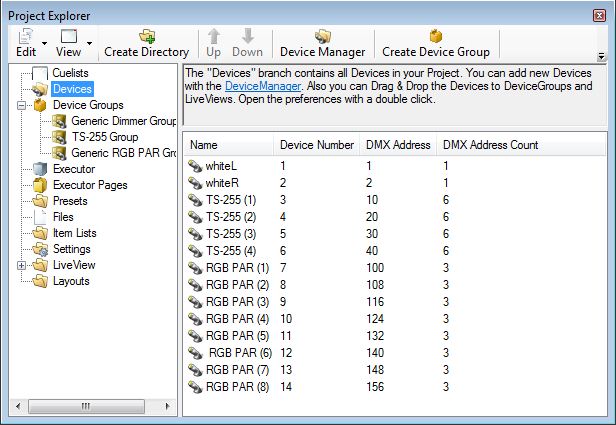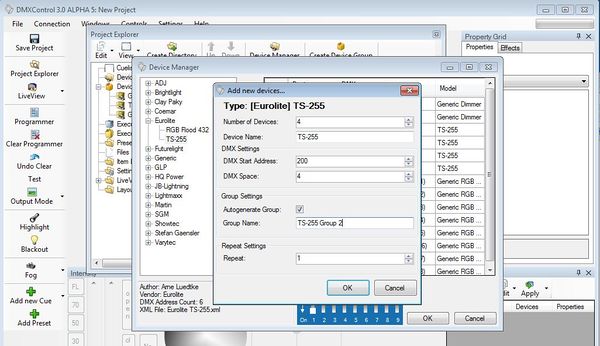Ffw (Diskussion | Beiträge) Keine Bearbeitungszusammenfassung |
Ffw (Diskussion | Beiträge) Keine Bearbeitungszusammenfassung |
||
| Zeile 25: | Zeile 25: | ||
''' | '''Themen weden hinzugefügt(von Betatestern)''' | ||
* normal group creation - Wie läuft das? Nur im Kontextmenü liveview? | * normal group creation - Wie läuft das? Nur im Kontextmenü liveview? | ||
| Zeile 33: | Zeile 33: | ||
== | ==Übung== | ||
* | * Erstellen Sie alle Geräte wie in der Abbildung oben gezeigt: 4 TS-255, 8 generic dimmer (als Frontlicht) und 8 RGB-PARs | ||
* | * | ||
== | ==Weitere Links und Verweise== | ||
* | * | ||
Version vom 6. Mai 2011, 17:07 Uhr
Hinweis:
Dieser Artikel soll eine Kurzanleitung zu DMXControl sein. Inhalt: Grundlegendes Konzept, Setup und Konfiguration
DMXControl 3 Lektion3
Overview
This lesson helps you to understand how to create and patch your fixtures (devices) in DMXControl 3. We will also show, how groups of devices are created (automatically).
Lecture 3: Creating and Patching fixtures
The starting point for creation of devices is the project explorer. Here you can find a tree of directories displaying the equipment such as fixtures, devices, scene lists etc. The administration is intuitive by context menus (right mouse click) or buttons, e.g. for adding or deleting items.
In following step we will create 4 moving lights of type "TS-255". You have to fill in the requested data. Please pay attention to define the correct start addresses.
By setting the hook for "autogenerate group" an group element is created automatically containing all devices of this definition step.
Themen weden hinzugefügt(von Betatestern)
- normal group creation - Wie läuft das? Nur im Kontextmenü liveview?
- assignment of device numbers - Property view?
- work with DDF - Wie erzeugen?
Übung
- Erstellen Sie alle Geräte wie in der Abbildung oben gezeigt: 4 TS-255, 8 generic dimmer (als Frontlicht) und 8 RGB-PARs
Weitere Links und Verweise
Zertifikat
Ich habe die Themen in dieser Lektion verstanden und möchte mit der nächsten Lektion weitermachen: Lektion4: